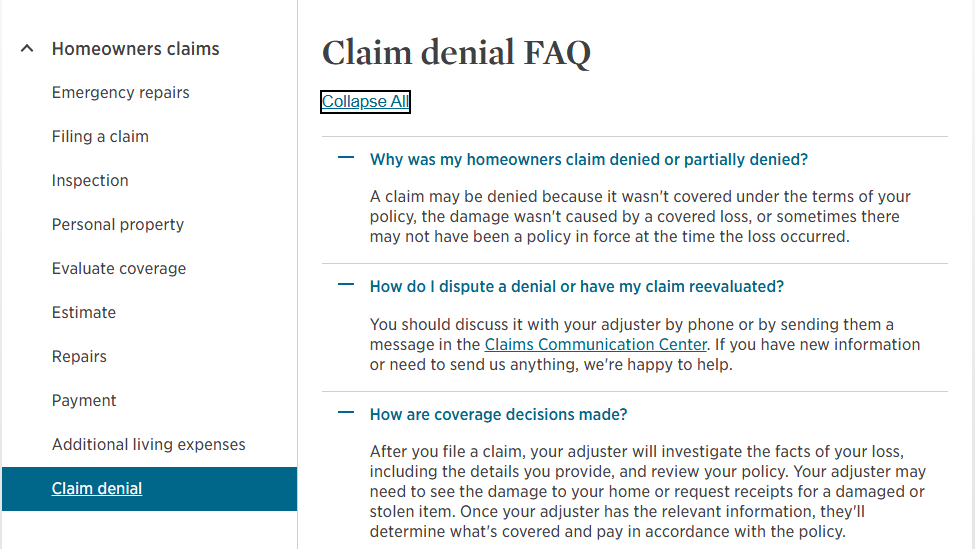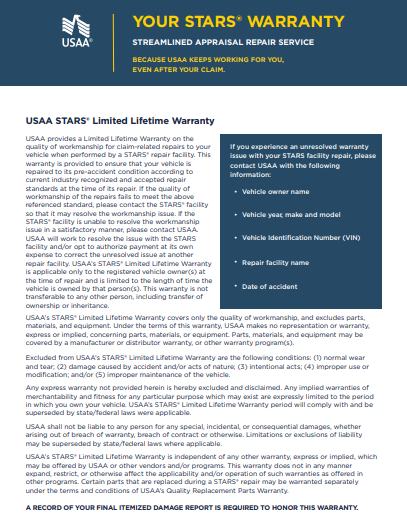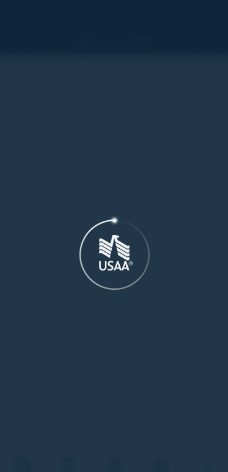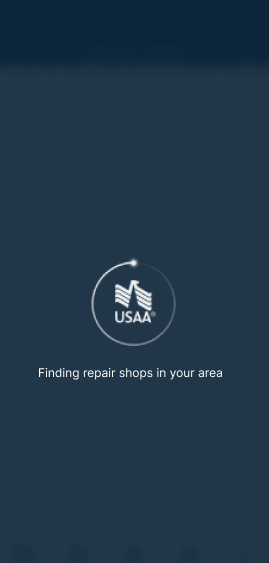Accessibility & Inclusive Content Projects
Accessibility has been a central focus of my work at USAA since 2022. Within the Claims team, I’ve partnered with designers, engineers, and legal stakeholders to remediate accessibility defects and ensure all new product launches meet WCAG standards from the start.
These projects highlight how I apply content strategy and inclusive writing to create experiences that are clear, operable, and accessible for every member.
Accessibility Writing (Web pages)
Challenge
The Claims Digital team manages over 70 unique pages, many of which contained accessibility gaps that created barriers for members using assistive technologies. Inline links, sensory-based language, and missing alt text made it harder for screen readers to convey meaning or for low-vision users to navigate confidently.
Approach
From a content strategy perspective, I partnered with accessibility testers and UX designers to remediate issues across the full set of pages. Key improvements included:
Repositioning inline links to the ends of sentences for smoother screen reader navigation.
Replacing sensory-based language (e.g., “see more”) with inclusive alternatives that worked for all users.
Adding descriptive alt text to images, making visual content perceivable and meaningful for members relying on assistive technology.
Result
Improved accessibility across 70+ pages, significantly reducing screen reader friction.
Established writing standards for links, alt text, and inclusive phrasing now adopted by the broader team.
Strengthened compliance with WCAG 2.1 while improving overall clarity and usability for all members.
PDF Conversion: From Legacy Brochure to Accessible Experience
Challenge
Stakeholders asked us to digitize a warranty brochure, but simply uploading a PDF wouldn’t meet accessibility standards. PDFs are notoriously difficult for screen readers, and legal jargon created additional barriers for members.
Approach
Brought in accessibility testers from day one to validate screen reader compatibility.
Partnered with Legal to translate dense warranty language into plain, member-friendly content.
Created a companion FAQ to give context and improve comprehension for all users.
Result
Delivered the first and only fully accessible PDF in the USAA product line.
Provided an inclusive experience for members without legal backgrounds.
Set a precedent for future content digitization projects to prioritize accessibility upfront.
Mobile Flows: Making Loading States Accessible
Challenge
In the claims app, the loading screen originally displayed only a logo and spinner. For low-vision users and screen readers, this created confusion and no meaningful context.
Approach
Applied the Perceivable principle of accessibility to ensure screen readers could convey what was happening.
Added descriptive text — “Finding repair shops in your area…” — so all users understood the app was actively working in the background.
Result
Created a more transparent and inclusive experience during loading states.
Reduced uncertainty for low-vision members.
Established content patterns that design teams can reuse in future mobile flows.
After
Before
Reflection
These projects reinforced a key lesson: accessible content is better content for everyone. By addressing accessibility from the start — in documents, flows, and microcopy — I not only met compliance standards but also built clarity and trust into the member experience.
I continue to advocate for accessibility-first writing practices, knowing they scale beyond compliance into stronger, more human-centered content.